How Can I Log Into My Account?Updated a year ago
Get Started: Easy Steps to Access Your Account 🔑💻
Your account is your gateway to managing your health online. It safely stores your consultations, medical history, and billing details. Additionally, it offers options for updating your contact and billing information, communicating with our medical team, and more.
To sign into your account, you need:
- The email address you registered with.
- Your password.
You can sign in from our homepage or directly through these links:
- For Jack Health patients: Jack Health Login
- For Jill Health patients: Jill Health Login
You can enter your email and password on the login page to access your account.
Navigating Your Account 🌐
Once logged in, you'll have access to various sections of your portal:
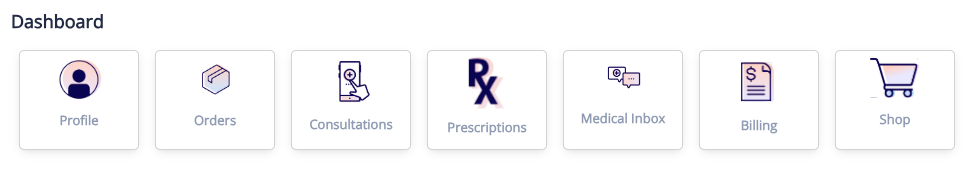
Profile: Update your contact details (address, phone number, etc.), view your account credits, and access your referral code. Share your referral code with friends and family to earn $30 per successful referral.
Orders: View all your past and current orders, including the status of each and the details of products purchased.
Consultations: Track your completed and pending online questionnaires.
Prescriptions: Here, you can find all your prescriptions, the number of refills provided, and other details. Note: For official prescription receipts, please get in touch with us directly.
Medical Inbox: This section is for communicating with our medical and pharmacy team about prescription details, side effects, dosages, and contraindications. Please do not use this for general customer service inquiries.
Billing: Update your payment information securely via our payment processor, Stripe.
Shop: Return to the homepage to browse our products and services.