How can I track where my order is?Updated 3 months ago
First, log into your patient portal. Not sure how to do that? Read this article.
Then, make sure that you've completed all the required consultations to ensure your prescription can be written and your order shipped. We make it pretty obvious when a consultation is needing to be done - when you arrive at your portal, you'll see a banner telling you that you have a consultation to complete. It'll look like this:
Click on the "Complete Now" to finish up the consultation.
If you've completed all your consultations, then the medical team should have everything they need to review your order and write a prescription if appropriate.
Note: for some orders, extra steps are needed, like getting blood work completed or chatting with the medical team via the Medical Chat. Make sure you've checked the Medical Chat for any extra instructions before we can ship out your order.
As soon as the pharmacy team receives your prescription, processes it and then preps it for shipping, you'll receive an email confirmation with the tracking number.
You'll also see a tracking link in your MyHealth account so you can easily check where your order is.
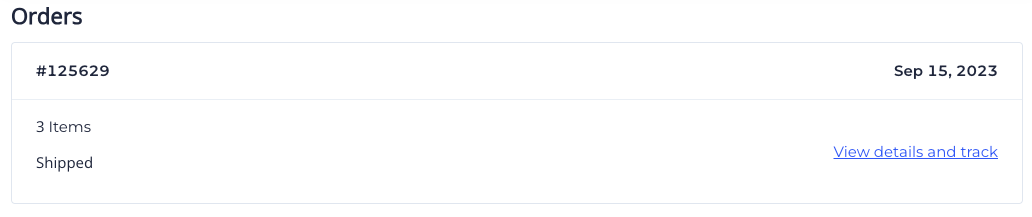
Clicking into "View details and track" you'll get this view.
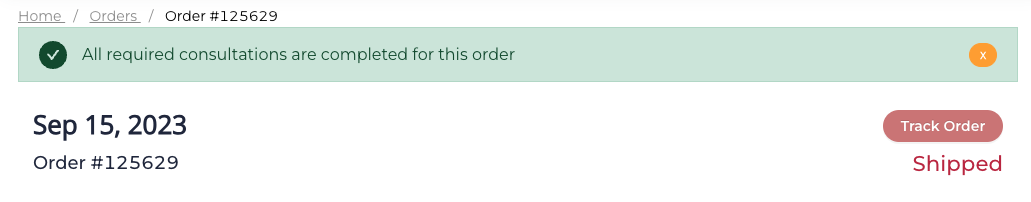
Generally, we use Canada Post, Fedex and Shippie (only for GTA orders). If you know that a particular carrier has an issue with deliveries in your area, please contact the customer service team to let us know.
If you haven't seen any change in the status, or you haven't received an email, send our Customer Service team a note: [email protected] or [email protected].
