How Can I Update My Address?Updated a year ago
Updating Your Address 🏠
Ensuring your address details are current is essential, especially before placing any orders. Let’s walk through the steps to update your mailing address.
1. Log Into Your Account: Depending on the account type, use one of the following links:
- For Jack Health patients: Jack Health Login
- For Jill Health patients: Jill Health Login
2. Navigate to Your Dashboard: Once logged in, proceed to your Dashboard where you can view all your account details.
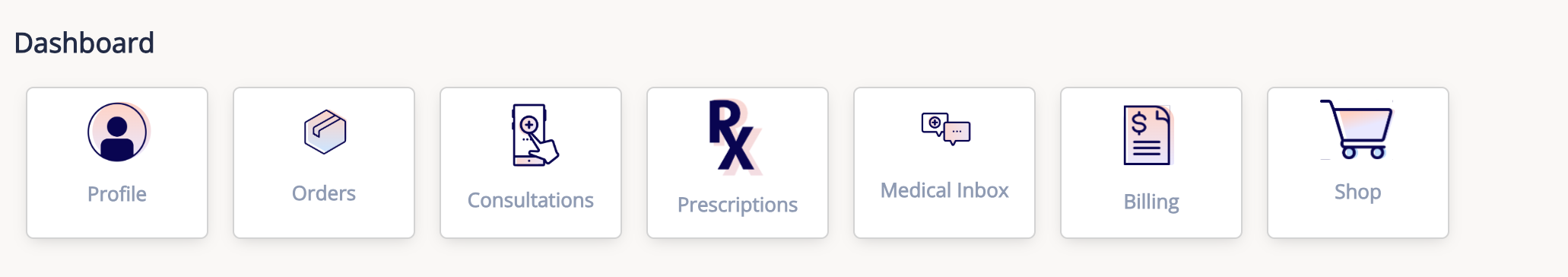
Update Address Details: In the Dashboard, locate the Profile section. Scroll to your address details and click on ‘Edit’. Make the necessary changes to your address.
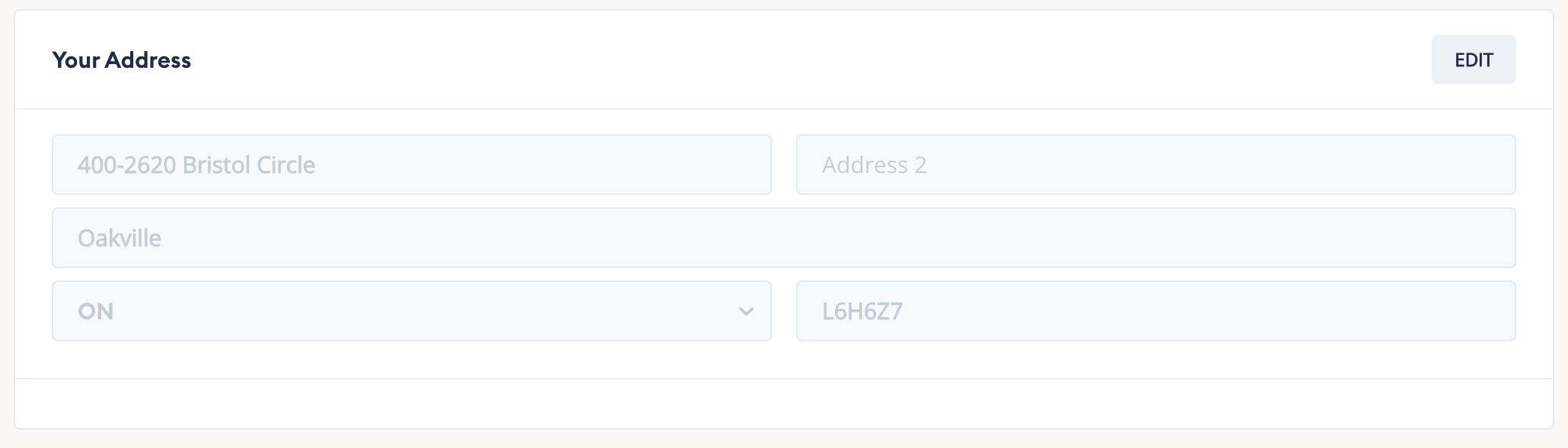
Save Changes: After updating your information, ensure to click ‘Save’ to apply the changes to your profile.
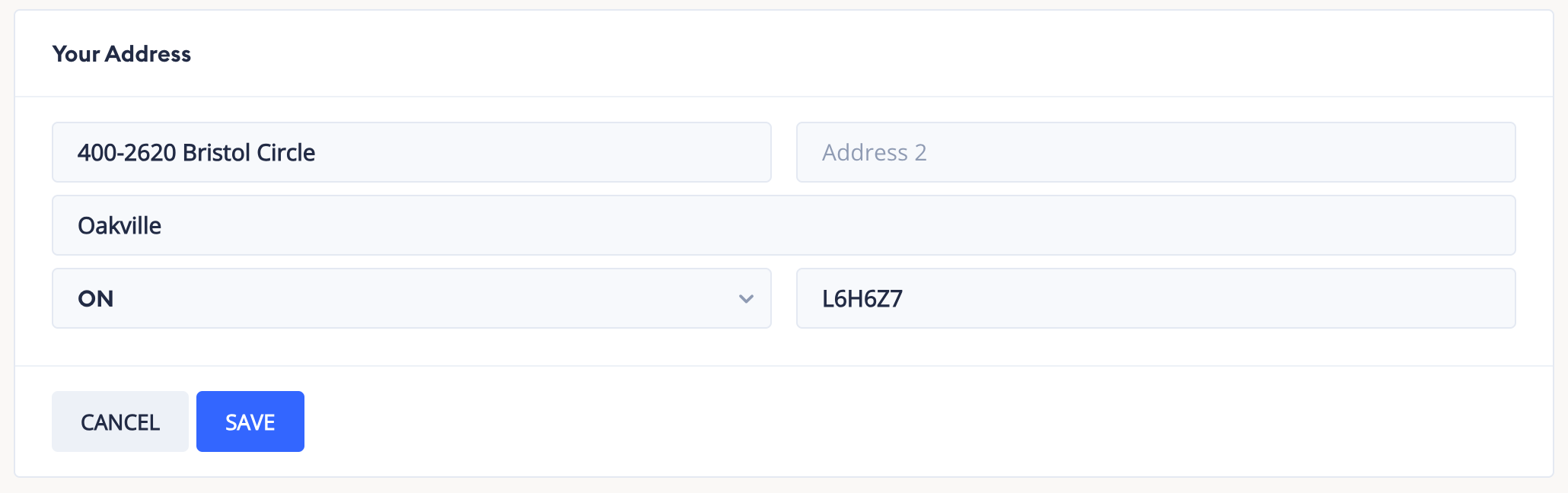
❗ Important Note❗
If you have already placed an order and need to update your address, please contact customer service directly to ensure your order is shipped to the correct location.