How Can I Update My Billing InformationUpdated a year ago
Updating Your Billing Information 💳🔄
Ensuring that your billing information is current and correct is crucial for seamless transactions. Let’s walk through the steps to update your billing details on your account.
1. Log Into Your Account: Depending on the account type, use one of the following links:
- For Jack Health patients: Jack Health Login
- For Jill Health patients: Jill Health Login
2. Navigate to Your Dashboard: Once logged in, proceed to your Dashboard to view all your account details.
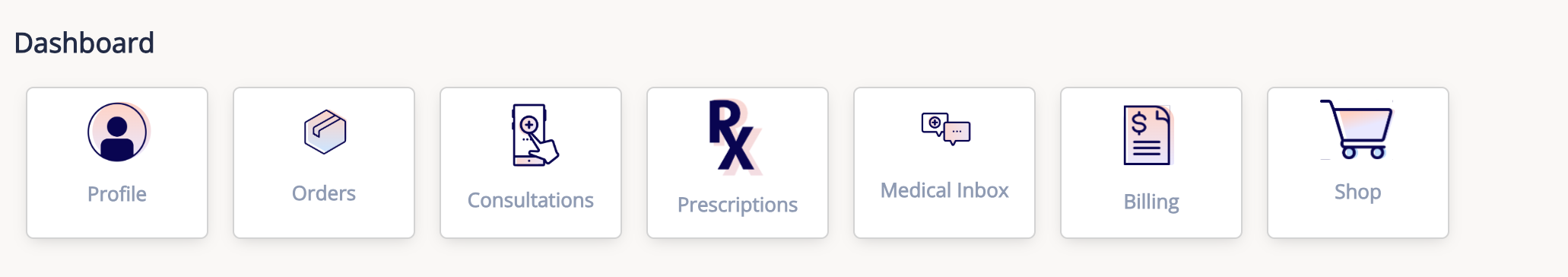
3. Update Your Billing Information: In the Dashboard, locate the Billing section. Click on 'Update Information' on the billing page. Here, you will be able to enter your new billing address details.
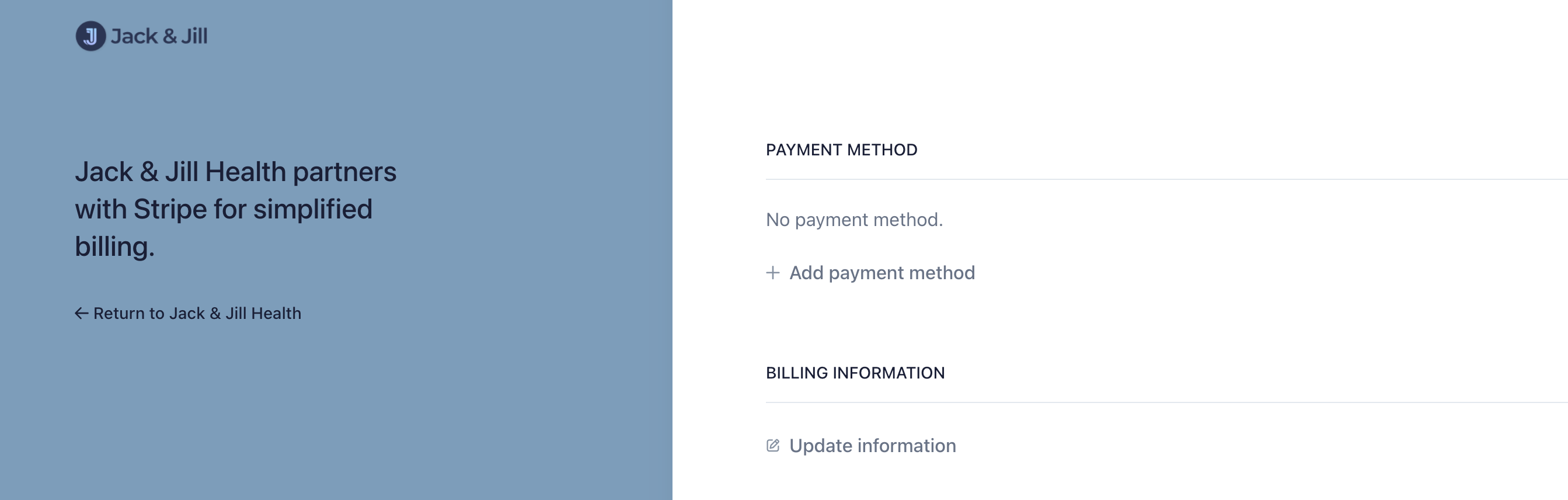
4. Save Changes: Make sure all information is accurate and remember to save the changes to ensure your billing details are updated.